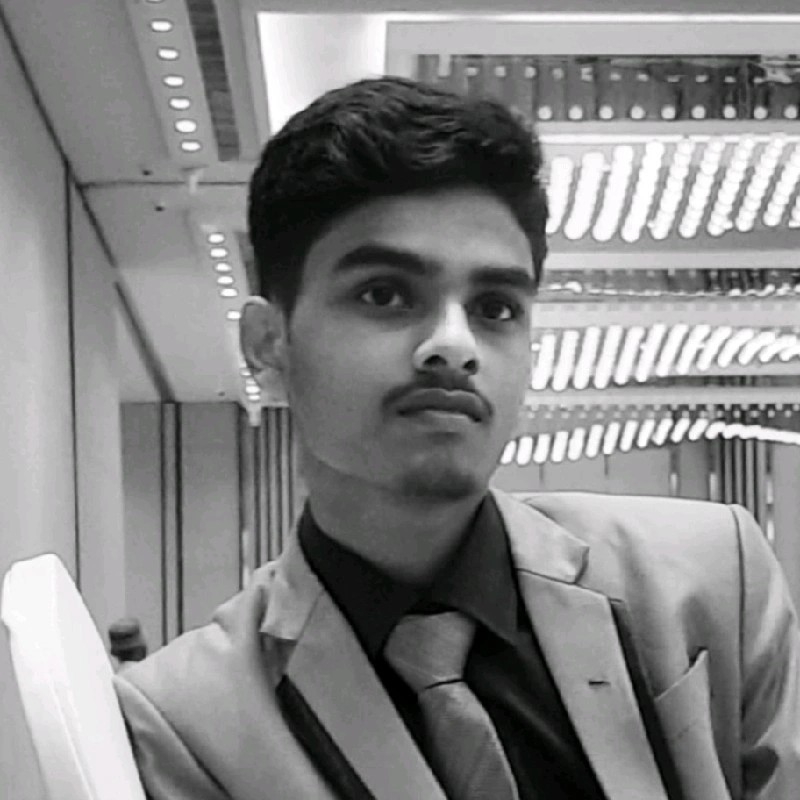Written by
Chen Lie
Customer Success Manager
5 Essential Tools for Effective Remote Collaboration
October 30, 2024
Remote work has transformed how teams collaborate, making the right tools essential for effective communication and productivity. Here, we’ll cover five indispensable tools that streamline remote collaboration, helping teams stay connected, organized, and efficient, no matter where they are.
Communication Platform
A robust communication platform is the backbone of remote work. Tools like Slack and Microsoft Teams offer instant messaging, video calls, and file-sharing features, making it easy for team members to stay connected in real-time. These platforms help cut down on email overload, create focused project channels, and enable instant check-ins, making team communication smoother and faster.
For example, Slack’s channels allow team members to create separate spaces for projects, departments, or even social topics, ensuring everyone has a clear space to collaborate and share updates. These platforms are designed to create a virtual office environment, which is essential for maintaining a cohesive and responsive team dynamic in remote settings.
Project Management Tool
Organizing tasks and tracking project progress are key for remote teams, and project management tools like Asana and Trello provide exactly that. With task assignments, due dates, and progress tracking, these platforms help remote teams stay aligned on goals and deadlines.
Project management tools enable a visual overview of ongoing projects, allowing team members to see who’s responsible for what, track timelines, and prioritize their workload. Asana, for instance, provides a calendar and board view, which helps teams organize work efficiently, ensuring everyone has clear expectations and access to project milestones and deadlines.
Document Collaboration Tool
For collaborative work on documents, spreadsheets, and presentations, cloud-based tools like Google Workspace and Microsoft 365 are essential. These tools allow team members to edit, comment, and update documents in real-time, making it easy to work together regardless of location.
Google Workspace’s real-time editing feature is a game-changer, allowing team members to see each other’s changes immediately. With shared folders and easy permissions, these tools provide a seamless way to co-create and manage files, avoiding version conflicts and simplifying document storage.
Video Conferencing Tool
When remote teams need face-to-face interaction, video conferencing tools like Zoom and Google Meet offer the next best thing. These tools enable teams to hold virtual meetings, brainstorming sessions, and team-building activities, helping to bridge the gap of physical separation.
With features like screen sharing, breakout rooms, and recording options, Zoom makes it easy to hold productive meetings that feel interactive and inclusive. Video conferencing fosters better communication, helping remote teams understand each other’s ideas, non-verbal cues, and personalities—factors essential for a strong team culture.
Conclusion
Effective remote collaboration hinges on having the right tools to stay connected, organized, and productive. From communication platforms to video conferencing, these essential tools support a seamless workflow for remote teams, ensuring collaboration feels as natural and efficient as working side-by-side.